1. Create a New portlet
2. Myself i have create a portlet with the name as Custom_ControlPanel-portlet
3.Open liferay-portlet.xml and add the following tags to the tags as a child tags
custom_controlpanel
/icon.png
portal
1.0
true
false
/css/main.css
/js/main.js
custom_controlpanel-portlet
.................2. Myself i have create a portlet with the name as Custom_ControlPanel-portlet
3.Open liferay-portlet.xml and add the following tags to the
.................
4. Deploy the portlet by executing ant-deploy
5. After successful execution ant task access the liferay server and observe the control panel.
6. Access the portlet it will show the functionality what you have done.Its up to you.

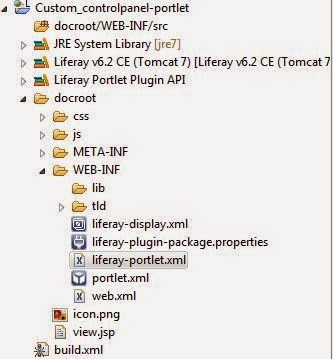


No comments:
Post a Comment